Two references I often give during my talks/courses:
The 6 words novels (already evoked in an earlier post)
&
The “Meanwhile” video, close to a “what-if” routine
[youtube https://www.youtube.com/watch?v=YmokqDrIBKg]
Two references I often give during my talks/courses:
The 6 words novels (already evoked in an earlier post)
&
The “Meanwhile” video, close to a “what-if” routine
[youtube https://www.youtube.com/watch?v=YmokqDrIBKg]
You’re looking for a tool?

biblio http://dirt.projectbamboo.org/categories/bibliographic-management
organization http://dirt.projectbamboo.org/categories/organization
scientific search http://dirt.projectbamboo.org/categories/search
mapping http://dirt.projectbamboo.org/categories/mapping
via evernote public notebook: “evernote for research”
Selection of tools:
http://ucrel.lancs.ac.uk/claws/
Parts-of-Speech (POS) tagging software – the classification of words into one or more categories based upon its definition, relationship with other words, or other context. – See more at: http://dirtdirectory.org/resources/claws-tagger#sthash.04WzhFar.UoOT9vH6.dpuf
Cluuz is a search engine that shows not only links to related pages, but also entities (people, companies, organizations) and images that are extracted from within the search results. In addition to the results, Cluuz displays a tag cloud of the most relevant entities extracted from returned results, as well as a semantic graph view of a cluster of terms. – See more at: http://dirtdirectory.org/resources/cluuz#sthash.YydPnPBk.dpuf
http://www.cluuz.com/
Each week Altmetric captures hundreds of thousands of tweets, blog posts, news stories and other content that mention scholarly articles.
The Altmetric Explorer lets you monitor, search and measure conversations about your publications and those of your competitors. Use the Explorer to deliver insights, track mentions and measure levels of attention over time.
http://www.altmetric.com/aboutexplorer.php
http://www.altmetric.com/institutional-edition.php
I have been used to try and drop off many software and technics to organise my workflow. It is a kind of obsession that I document, I might end by writing something about it someday.
The new software I use: workflowy chrome app
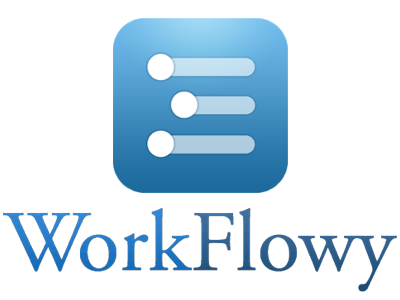
And so far… I love its simplicity & user interface!
[youtube https://www.youtube.com/watch?v=CSmbnaPZVHE?rel=0&w=960&h=720]
The last one I used was http://www.actionmethod.com/product/online. I choosed after testing The list of the Retro-Planning Softwares I tested:
https://www.zoho.com/projects/
http://www.projectmanager.com/
http://www.easyprojects.net/
http://www.unmariageaorganiser.com/ (Yes I tested wedding planning tools)
http://www.missorganisator.com/fre/5/outils
[EDIT, 2014.08.12] If I don’t stick to workflowy, here is an alternative http://www.omnigroup.com/omnifocus/
Outcome of this second phase:
• I chose Papers2 as Reference manager
• I uploaded, completed metadata, sorted out in categories and set priorities for all the PDFs I collected until now
• I have 380 items (it’s only a first step)
• I registered for Dropbox Premium 100Gb (10$/Month) and ulpoaded my whole PHD folder + Papers2 bibliography
Bibliographic management software
A bibliographic tools (also called reference manager, or citation management tool) can be used for any discipline (sciences, social sciences, humanities) to save citations and PDFs, as well as incorporate citations into a Word document.
Choosing a reference manager is hard because there is too much choice. Here are four criteria of choice: Efficiency/Features, Aesthetic/ergonomics, Interoperability (citation styles, export format), OpenSource. The two last criteria can be evaluated on this page: https://en.wikipedia.org/wiki/Comparison_of_reference_management_software.
That article is also helpful http://ica.library.oregonstate.edu/tutorials/lesson/626–Introduction-to-Zotero?mid=821&type=UploaderResource&uid=1241.
For the two first ones, it has to be tested. The leader softwares are EndNote (Thomson Reuters), Mendeley (Elsevier), Papers (Springer), Zotero (Center for History and New Media at GMU) – Two other notable open source softwares: the—quite dry—BibDesk (BibDesk developer) which is the closer client for BibTex tools, and Docear (Otto-von-Guericke University Magdeburg and University of California, Berkeley), a suite of tools for academic writing.
My choice before testing: Docear for its mind mapping tool & Mendeley for its interoperability with Docear, its free iPad app, its capacity to recognize and rename PDF metadata, its online community, its legal and free offer.
My final choice: Papers, as it has the friendlier interface. It is therefore very efficient to do tasks, and speeds up my work. Paticulary for the uploading of new PDFs, completing their metadata, sorting them out in categories and adding notes – which is the first step I took.
Here are some of the GUI (graphical user interface):
And Papers2:
